So to do this, first of all you have to enter the latest version of your Facebook app, Lite or the previous version of the Facebook app will not work.
After accessing the latest version of the Facebook app, you need to click on the three dot menu as shown in the screenshot below.
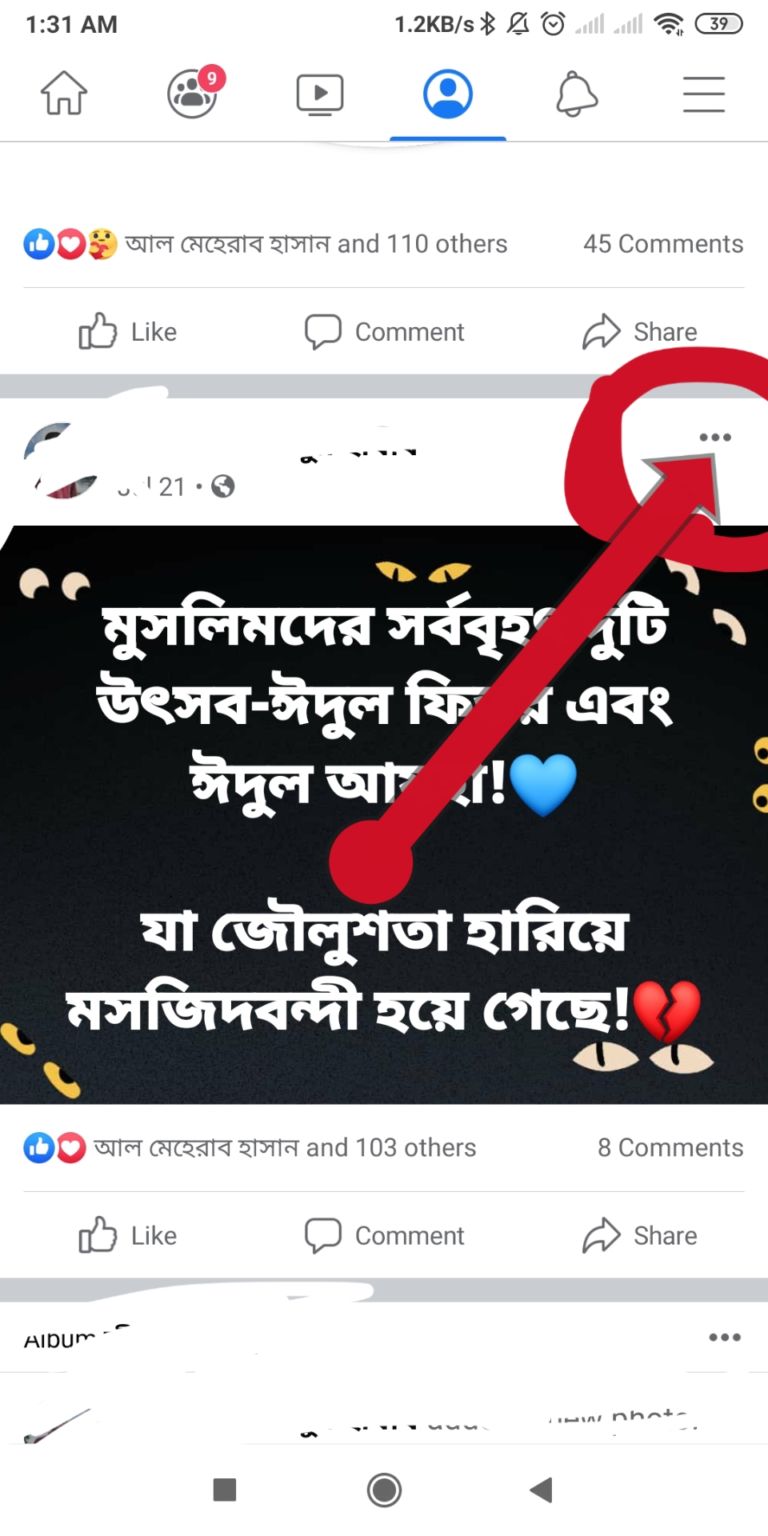
Then click on the marked place shown in the screenshot below.

Then you will see 3 options like the screenshot below.
1.Public - If you select public, all Facebook users will be able to comment on your post.
2.Friends - If you select a friend, only those who are your Facebook friends can comment on the post.
3. If you select option number three, only those whom you will mention in that post can comment.
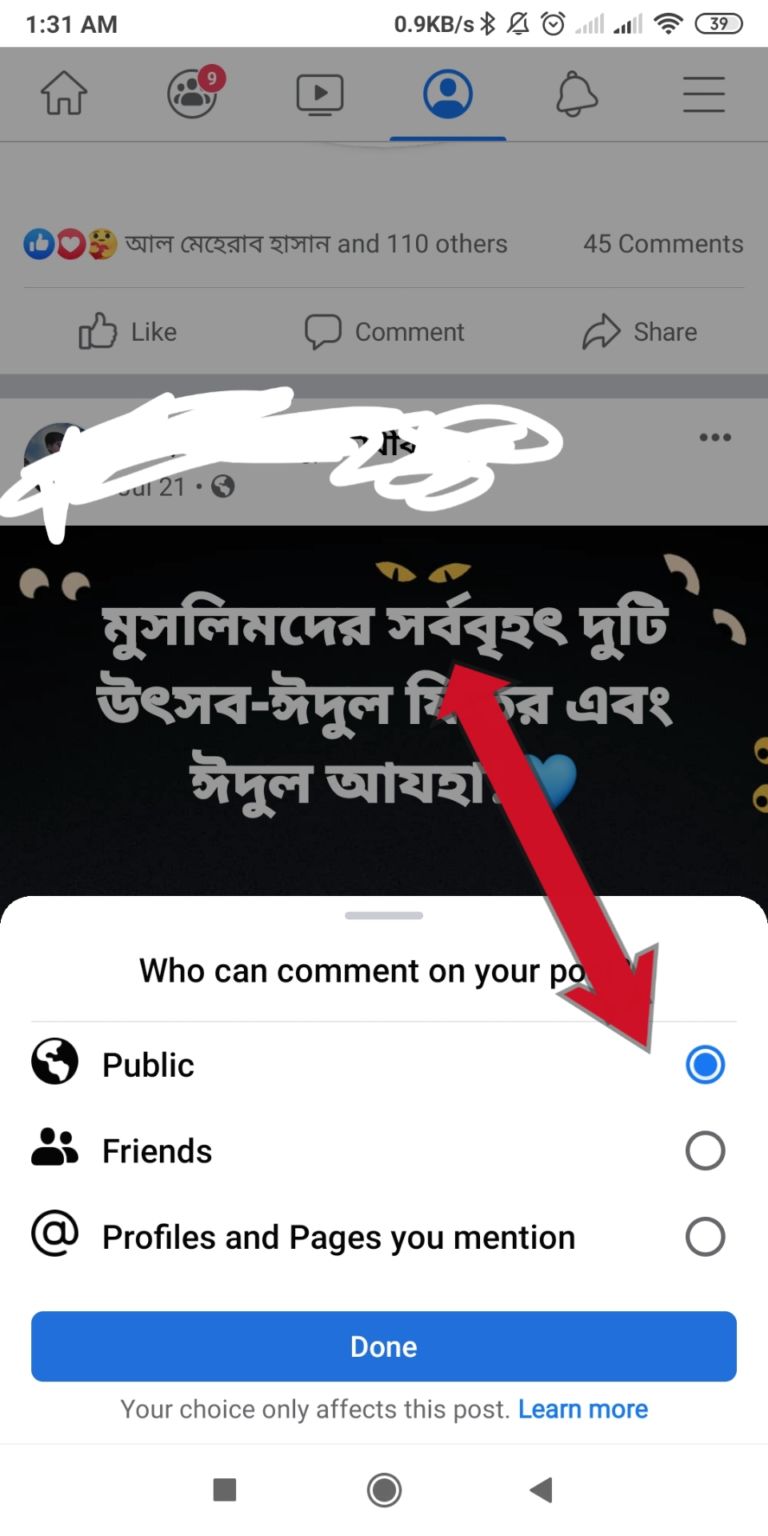 Hope everybody understands this. If you have trouble understanding, let me know in the comments.
Hope everybody understands this. If you have trouble understanding, let me know in the comments.

